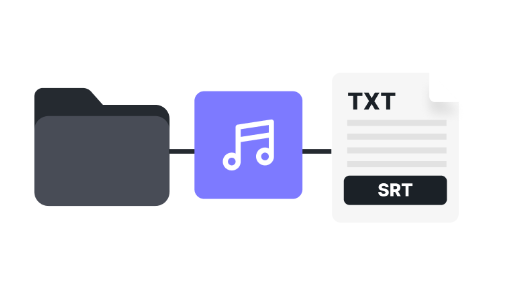Reading is an essential skill, but sometimes, reading out loud might be inconvenient due to time constraints, long paragraphs, or just plain tiredness. That’s where online voice readers come in handy. Online voice readers, also known as text-to-speech (TTS) generators, convert written text into speech. They are incredibly helpful for people who are visually impaired or have a learning disability, as well as those who want to multitask and listen to something while they work. In this article, we’ll look at how you can use online voice readers to convert text to audio straightforwardly and quickly.
1. Choose the right online voice reader:
The first step is to find an appropriate online voice reader that suits your needs. Numerous online voice readers are available on the internet; however, some are more reliable than others. Some voice readers still struggle with proper pronunciation and intonation, which can lead to an unpleasant listening experience. Some of the most widely used voice readers include Google Text-to-Speech, Natural Reader, and Amazon Polly. Each of these readers is free to use, and they offer various voice options and customization settings.
2. Select your text and upload:
Once you find the right voice reader, you can select your text and upload it to the text to audio reader. Most voice readers support various text file formats like doc, pdf, rtf, and more. Some even allow you to copy and paste text from websites or other platforms. Once you have your text uploaded, you can select the language, voice, and speed settings to customize the listening experience.
3. Listen:
After selecting the desired settings, the online voice reader will begin to read your text. You can listen to the voice reading, pause, or repeat the audio as needed. Most voice readers include a playback timeline, which gives you an idea of the reading’s total length, so you can plan accordingly.
4. Save and Share:
The great thing about online voice readers is that you can save the audio to listen to it later. Some online voice readers offer downloading options, while others require you to sign up for an account before you can download the audio. Once you have downloaded the audio, you can share it with others, or use it for various purposes like creating podcasts or audiobooks.
5. Proofread:
Although online voice readers are convenient, they are not always accurate. Hence, it is recommended to proofread the written text before the online voice reader converts it to speech. Proofreading helps ensure that the text is clear, concise, and free of any spelling or grammatical errors. Proofreading also helps make the listening experience more enjoyable for the listener.
In short
In conclusion, online voice readers are excellent tools that offer an array of benefits. They save time, increase productivity, and improve accessibility to written text for a wide variety of people. Online voice readers are straightforward to use and are a convenient way to convert text to audio with ease. However, it’s essential to choose the right voice reader that caters to your needs, proofread the text, and customize the settings to ensure a pleasant and accurate listening experience. With these simple guidelines, converting text to audio with online voice readers can be an enjoyable and helpful experience.